


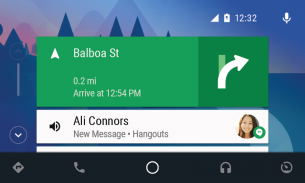
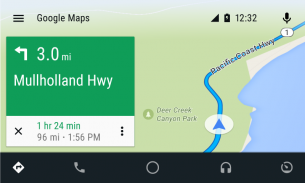
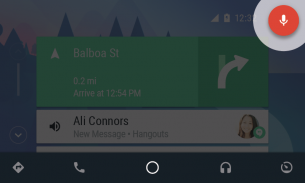
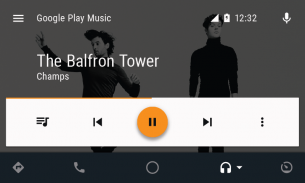
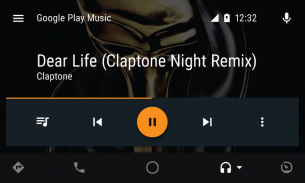
Android Auto - Google Maps, Media & Messaging
Google Inc.
คำอธิบายของAndroid Auto - Google Maps, Media & Messaging
Android Auto is your smart driving companion that helps you stay focused, connected, and entertained with the Google Assistant. With a simplified interface, large buttons, and powerful voice actions, Android Auto is designed to make it easier to use apps that you love from your phone while you’re on the road.
Just say “Ok Google” to...
• Route to your next destination using Google Maps or Waze with real-time GPS navigation and traffic alerts.
• Get updates on your route, ETA, and hazards in real-time.
• Have the Google Assistant check your calendar for you so you know where you need to be.
• Set reminders, get updates on the news, and check last night’s score.
• Avoid distractions while driving by setting a custom do not disturb message while driving.
• Make calls using Google Assistant and answer incoming calls with just a tap.
• Access your contacts folder and send and receive messages with the Google Assistant using SMS, Hangouts, WhatsApp, Skype, Telegram, WeChat, Kik, Google Allo, and many more messaging apps.
• Manage your infotainment system like never before. Listen to your favorite media apps including Spotify, Pandora, iHeartRadio, Google Play Music, Amazon Music, SiriusXM, TIDAL - High Fidelity Music Streaming, Napster Music, and Deezer. Many more music, radio, news, sports news, audiobook, and podcast apps are also supported.
The number of compatible apps is always growing! For a full list of compatible apps, go to http://g.co/androidauto
To use Android Auto, you’ll need a phone running Android 5.0 or higher (Lollipop, Marshmallow, Nougat, or Oreo) and an active data connection.
Over 400 car models now support Android Auto! To find out if your car display is compatible and how to enable it, check your owner’s manual or contact your car’s manufacturer. Once enabled, use a high quality USB cable to connect your phone to your car, then launch Android Auto to get going!
Learn more about Android Auto and compatible cars at http://android.com/auto
For support: http://support.google.com/androidauto
Get help from our community: https://productforums.google.com/forum/#!forum/android-auto
Android Auto เป็นเพื่อนร่วมขับขี่อัจฉริยะที่ช่วยให้คุณสามารถมุ่งเน้นเชื่อมต่อและให้ความบันเทิงกับ Google Assistant ได้ ด้วยอินเทอร์เฟซที่เรียบง่ายปุ่มขนาดใหญ่และการทำงานด้วยเสียงที่มีประสิทธิภาพ Android Auto ได้รับการออกแบบมาเพื่อทำให้สามารถใช้แอปที่คุณรักจากโทรศัพท์ได้ง่ายขึ้นในขณะที่คุณเดินทาง
เพียงพูดว่า "Ok Google" ไปที่ ...
•เดินทางไปยังจุดหมายต่อไปของคุณโดยใช้ Google Maps หรือ Waze พร้อมระบบนำทาง GPS แบบเรียลไทม์และการแจ้งเตือนการจราจร
•อัปเดตข้อมูลเส้นทาง ETA และอันตรายของคุณในแบบเรียลไทม์
•ให้ Google Assistant ตรวจสอบปฏิทินของคุณเพื่อให้คุณทราบว่าคุณต้องการที่จะอยู่ที่ไหน
•ตั้งค่าการแจ้งเตือนรับข้อมูลอัปเดตข่าวและตรวจสอบคะแนนของคืนที่ผ่านมา
หลีกเลี่ยงการรบกวนขณะขับขี่โดยตั้งค่าที่กำหนดเองไม่รบกวนข้อความขณะขับขี่
•โทรออกโดยใช้ Google Assistant และรับสายเรียกเข้าได้เพียงแตะ
•เข้าถึงโฟลเดอร์รายชื่อติดต่อของคุณและส่งและรับข้อความด้วย Google Assistant โดยใช้ SMS, แฮงเอาท์, WhatsApp, Skype, Telegram, WeChat, Kik, Google Allo และแอปการรับส่งข้อความอื่น ๆ อีกมากมาย
•จัดการระบบ Infotainment ของคุณอย่างที่ไม่เคยเป็นมาก่อน ฟังแอปพลิเคชันสื่อที่คุณโปรดปราน ได้แก่ Spotify, Pandora, iHeartRadio, Google Play เพลง, Amazon Music, SiriusXM, TIDAL - สตรีมเพลงแบบ High Fidelity, Napster Music และ Deezer นอกจากนี้ยังสนับสนุนเพลงวิทยุข่าวข่าวกีฬาหนังสือเสียงและพอดคาสต์อีกมากมาย
จำนวนแอปพลิเคชันที่เข้ากันได้มีการเติบโตอยู่เสมอ! สำหรับรายชื่อแอพพลิเคชั่นทั้งหมดที่เข้ากันได้ให้ไปที่ http://g.co/androidauto
ในการใช้ Android Auto คุณต้องใช้โทรศัพท์ที่ใช้ Android 5.0 หรือสูงกว่า (Lollipop, Marshmallow, Nougat หรือ Oreo) และการเชื่อมต่อข้อมูลที่ใช้งานอยู่
กว่า 400 โมเดลรถสนับสนุน Android Auto! หากต้องการดูว่าการแสดงผลบนรถของคุณใช้ได้หรือไม่และเปิดใช้งานอย่างไรให้ตรวจสอบคู่มือเจ้าของหรือติดต่อผู้ผลิตรถยนต์ของคุณ เมื่อเปิดใช้แล้วให้ใช้สาย USB ที่มีคุณภาพสูงเพื่อเชื่อมต่อโทรศัพท์ของคุณกับรถของคุณจากนั้นเปิด Android Auto เพื่อเริ่มใช้งาน
เรียนรู้เพิ่มเติมเกี่ยวกับ Android Auto และรถยนต์ที่ใช้ร่วมกันได้ที่ http://android.com/auto
สำหรับการสนับสนุน: http://support.google.com/androidauto
ขอความช่วยเหลือจากชุมชนของเรา: https://productforums.google.com/forum/#!forum/android-auto



























